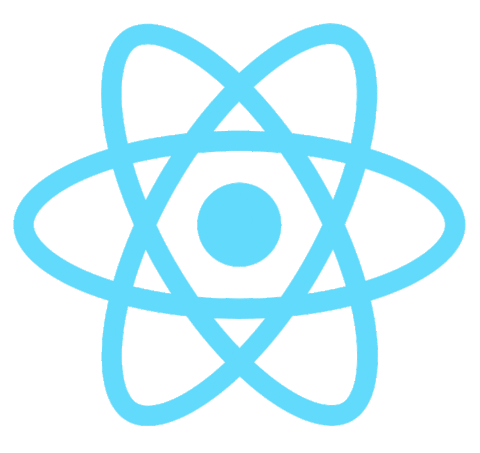Hello word App and Components— React .js — L4
Now this spinner is giving good vibe that you have started to learning react .
And open your app directory in VS Code . The code of the application resides in the src folder. There will be a file index.js
import React from 'react'
import ReactDOM from 'react-dom/client'
import App from './App'
ReactDOM.createRoot(document.getElementById('root')).render(<App />)and file App.js
const App = () => (
<div>
There will be something ...
</div>
)
export default AppAnd there will some other files named as
App.css, App.test.js, index.css, logo.svg, setupTests.js ,reportWebVitals.js .
You can delete now and we will talk later about this . And also replace the App.js with above App.js.
Components
As you have seen index.js file where App.js is imported .App is working as react -component. And it renders its contents into the div-element having the id value ‘root’. And this <div id=”root”> is present in the file public/index.html.
import App from './App'
ReactDOM.createRoot(document.getElementById('root')).render(<App />)public/index.html
Now we know that App.js is component , so try to change some thing in App.js and it will be reflected in browser.
const App = () => (
<div>
<p>Hello world</p>
</div>
)And this is javascript fuction , we can also modify and render the dynamic content within component .
const App = () => {
const name = "Ram";
const predicate = "is a good boy"; return (
<div>
<p>{name} {predicate}</p>
</div>
);};export default App;
And the javascript code will be evaluated and rendered as we expected .
Multiple components
Now there is only one component as App.js , we can work with multiple components .
Passing argument to components
You are using javascript functions , It is possible to pass arguments in components . Take a look at this example -
And we can do this using props. and we can evaluate this using curly braces with variable name.
Let’s take a look of reusability of a component.
Here we are using Sum component two times . We can use this component anywhere in the project . So when this is required we can import this , we don’t have to write again.
Thanks for reading . If any error / doubt , please comment . I will share the solution soon.