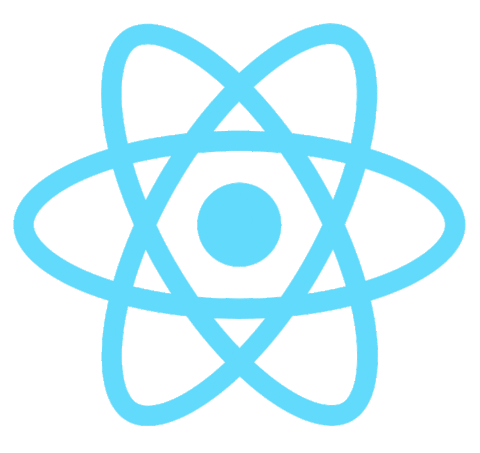Complex states in React
It’s extended version of state , we have used the single state in React . And now we will use the multiple state in our web app. We will try to learn multiple state by developing an voting app .
import React from 'react';
import {useState} from 'react';export const App = () => {
const [candidate1, setCandidate1] = useState(0)
const [candidate2, setCandidate2] = useState(0)
const [candidate3, setCandidate3] = useState(0)return (
<div>
{candidate1}
<button onClick={() => setCandidate1(candidate1 + 1)}>
Ramesh
</button>
<hr/>
{candidate2}
<button onClick={() => setCandidate2(candidate2 + 1)}>
Umesh
</button>
<hr/>
{candidate3}
<button onClick={() => setCandidate3(candidate3 + 1)}>
Suresh
</button>
</div>
)
}
Create a new react project using npx and replace App.js file to this . What is our agenda let’s discuss .There are 30 members in committee . They want to choose one member as committee manager. So they organized an election , and whoever has most number of votes will be the committee manager.
Keep in mind-
1- 3 members participating in the election .
2- There are only 30 members including the participants.
import React from 'react';
import { useState } from 'react';export const App = () => {
const [candidate1, setCandidate1] = useState(0)
const [candidate2, setCandidate2] = useState(0)
const [candidate3, setCandidate3] = useState(0)
const [count, setCount] = useState(0) const handleone = () => {
setCandidate1(candidate1 + 1)
setCount(count + 1)
}
const handletwo = () => {
setCandidate2(candidate2 + 1)
setCount(count + 1)
}
const handlethree = () => {
setCandidate3(candidate3 + 1)
setCount(count + 1)
}return (
<div>
{count}
<hr />{candidate1}
<button onClick={handleone}>
Ramesh
</button>
<hr />
{candidate2}
<button onClick={handletwo}>
Umesh
</button>
<hr />
{candidate3}
<button onClick={handlethree}>
Suresh
</button>
</div>
)
}
We can replace count by using {candidate1+candidate2+candidate3} , but I will keep count . It will help us to learn more about states.
import React from 'react';
import {useState} from 'react';export const App = () => {
const [vote, setVote]= useState({
candidate1:0,candidate2:0, candidate3:0
})
const [count, setCount]= useState(0)const handleone=()=>{
const newVote= {candidate1: vote.candidate1+1, candidate2:vote.candidate2, candidate3:vote.candidate3} ;setVote(newVote)
setCount(count+1)
}
const handletwo=()=>{
const newVote= {candidate1: vote.candidate1, candidate2:vote.candidate2+1, candidate3:vote.candidate3} ;setVote(newVote)
setCount(count+1)
}
const handlethree=()=>{
const newVote= {candidate1: vote.candidate1, candidate2:vote.candidate2, candidate3:vote.candidate3+1} ;setVote(newVote)
setCount(count+1)
}return (
<div>
{count}
<hr/>{vote.candidate1}
<button onClick={handleone}>
Ramesh
</button>
<hr/>
{vote.candidate2}
<button onClick={handletwo}>
Umesh
</button>
<hr/>
{vote.candidate3}
<button onClick={handlethree}>
Suresh
</button>
</div>
)
}
Now in this modified version of we have just merged all state in one state like this .
const [vote, setVote]= useState({
candidate1:0,candidate2:0, candidate3:0
})And in the eventhandler , we have created a new set of votes and assigned to setVote . You can format the code using SHIFT+ALT+F.
We can use the concept of copy of array . We can create copy of vote array using spread operator ... .
import React from 'react';
import { useState } from 'react';export const App = () => {
const [vote, setVote] = useState({
candidate1: 0, candidate2: 0, candidate3: 0
})
const [count, setCount] = useState(0)const handleone = () => {
const newVote = {...vote, candidate1: vote.candidate1 + 1}; setVote(newVote)
setCount(count + 1)
}
const handletwo = () => {
const newVote = {...vote, candidate2: vote.candidate2 + 1}; setVote(newVote)
setCount(count + 1)
}
const handlethree = () => {
const newVote = { ...vote, candidate3: vote.candidate3 + 1 }; setVote(newVote)
setCount(count + 1)
}return (
<div>
{count}
<hr />
{vote.candidate1}
<button onClick={handleone}>
Ramesh
</button>
<hr />
{vote.candidate2}
<button onClick={handletwo}>
Umesh
</button>
<hr />
{vote.candidate3}
<button onClick={handlethree}>
Suresh
</button>
</div>
)
}
Is it required always we have to create a new set of votes ? No , We can directly assigned to setVote , copied and modified array.
import React from 'react';
import { useState } from 'react';export const App = () => {
const [vote, setVote] = useState({
candidate1: 0, candidate2: 0, candidate3: 0
})
const [count, setCount] = useState(0) const handleone = () => {
setVote({ ...vote, candidate1: vote.candidate1 + 1 })
setCount(count + 1)
}
const handletwo = () => {
setVote({ ...vote, candidate2: vote.candidate2 + 1 })
setCount(count + 1)
}
const handlethree = () => {
setVote( { ...vote, candidate3: vote.candidate3 + 1 })
setCount(count + 1)
}return (
<div>
{count}
<hr />
{vote.candidate1}
<button onClick={handleone}>
Ramesh
</button>
<hr />
{vote.candidate2}
<button onClick={handletwo}>
Umesh
</button>
<hr />
{vote.candidate3}
<button onClick={handlethree}>
Suresh
</button>
</div>
)
}
Now it’s all done , there are few conditions left to be developed like now everyone can see the vote of every candidate at the time of voting .We will create it confidential . No -one can vote after 30 votes. And after 30 votes , we can see the result .
So these concept can be covered in next reading. Conditional Rendering .